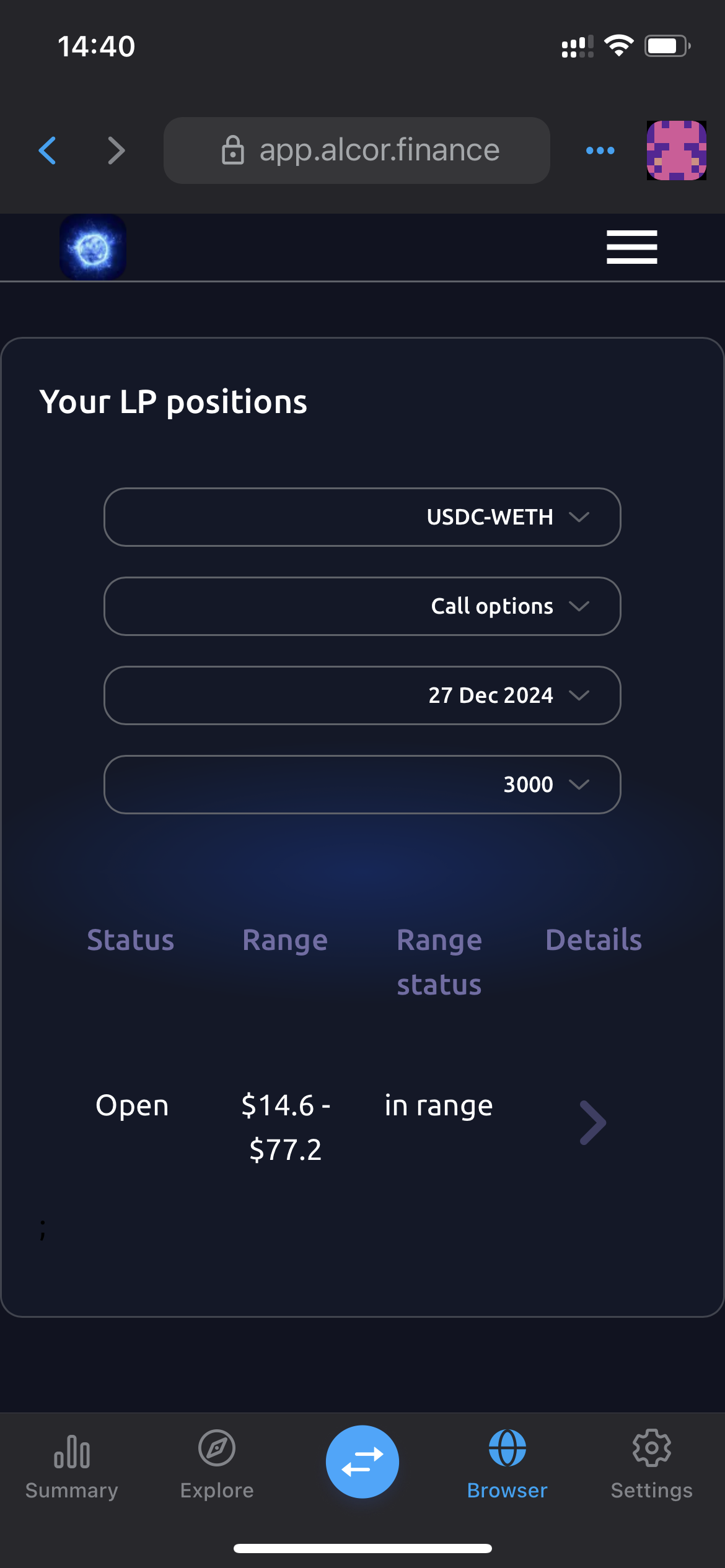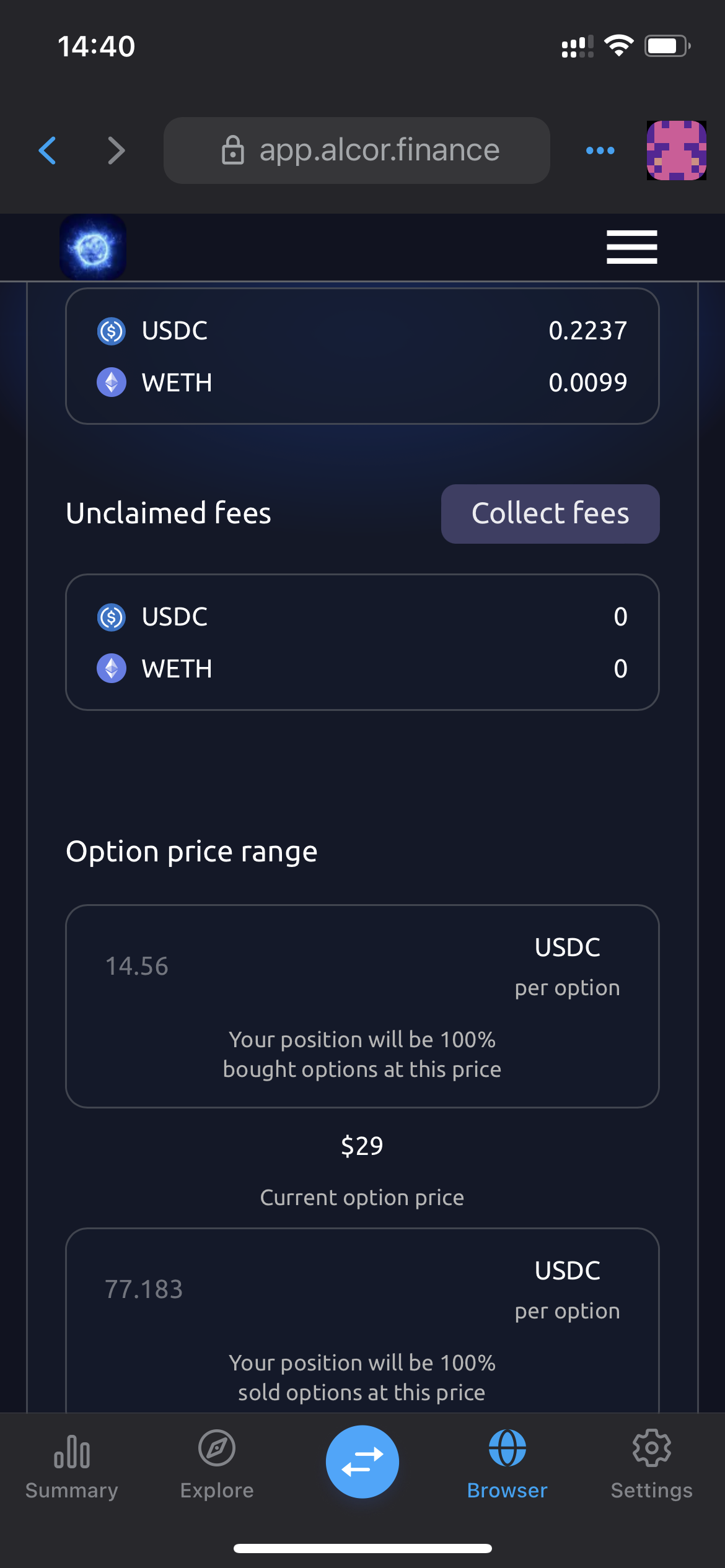Testnet tutorial (Mobile)
Step 1
Please visit Ethereum Sepolia testnet faucet:
https://sepoliafaucet.com/ (opens in a new tab)
First off, you need to sign in on the Alchemy website. Then you choose ‘Ethereum Sepolia’ and paste your wallet address:

Step 2
Download ‘Zerion wallet’, open app , select ‘Browser’ and paste Alcor Finance test tokens page:
https://app.alcor.finance/get-tokens (opens in a new tab)
Connect wallet and select ‘Ethereum Sepolia’ network.
Connect wallet to Alcor Finance website, choose Sepolia test network, paste your connected wallet address and mint testnet tokens.
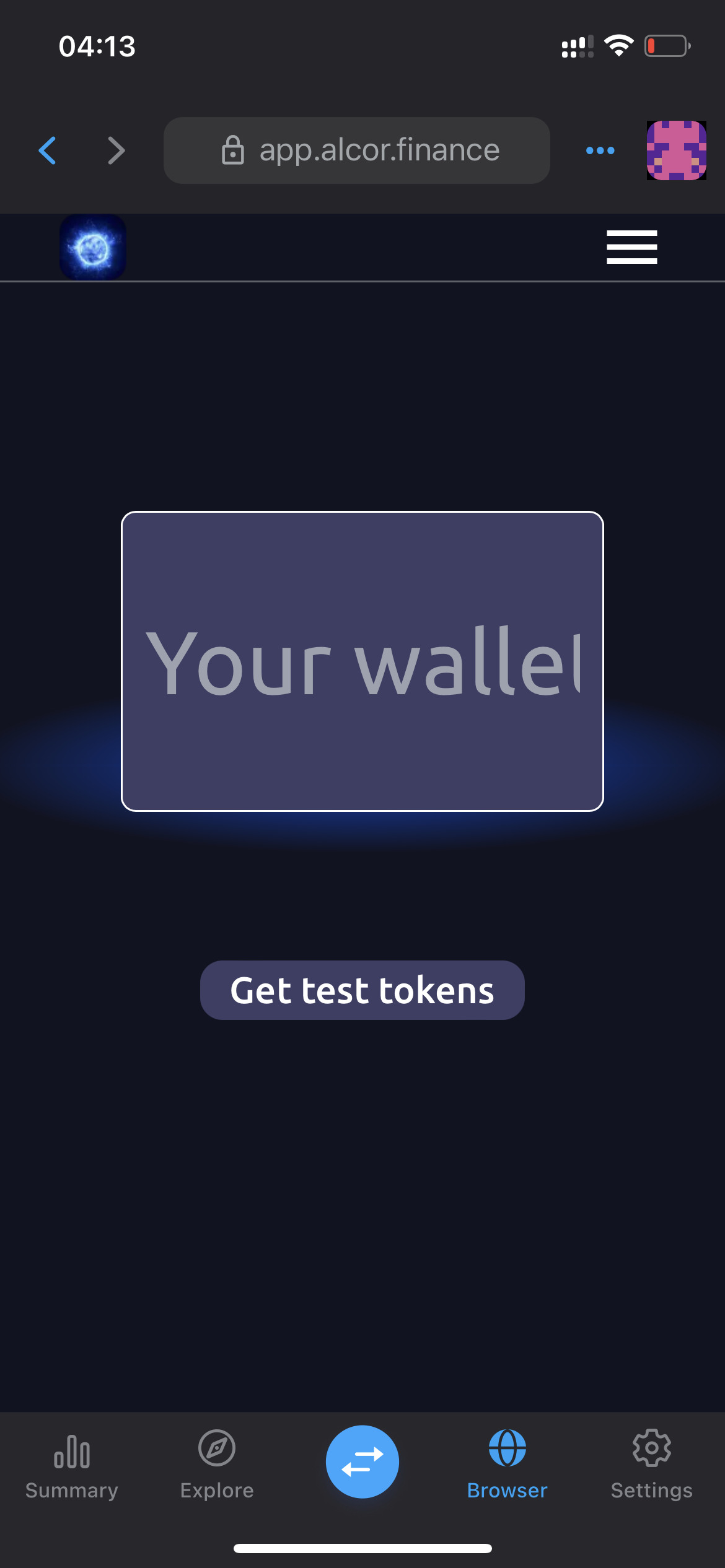
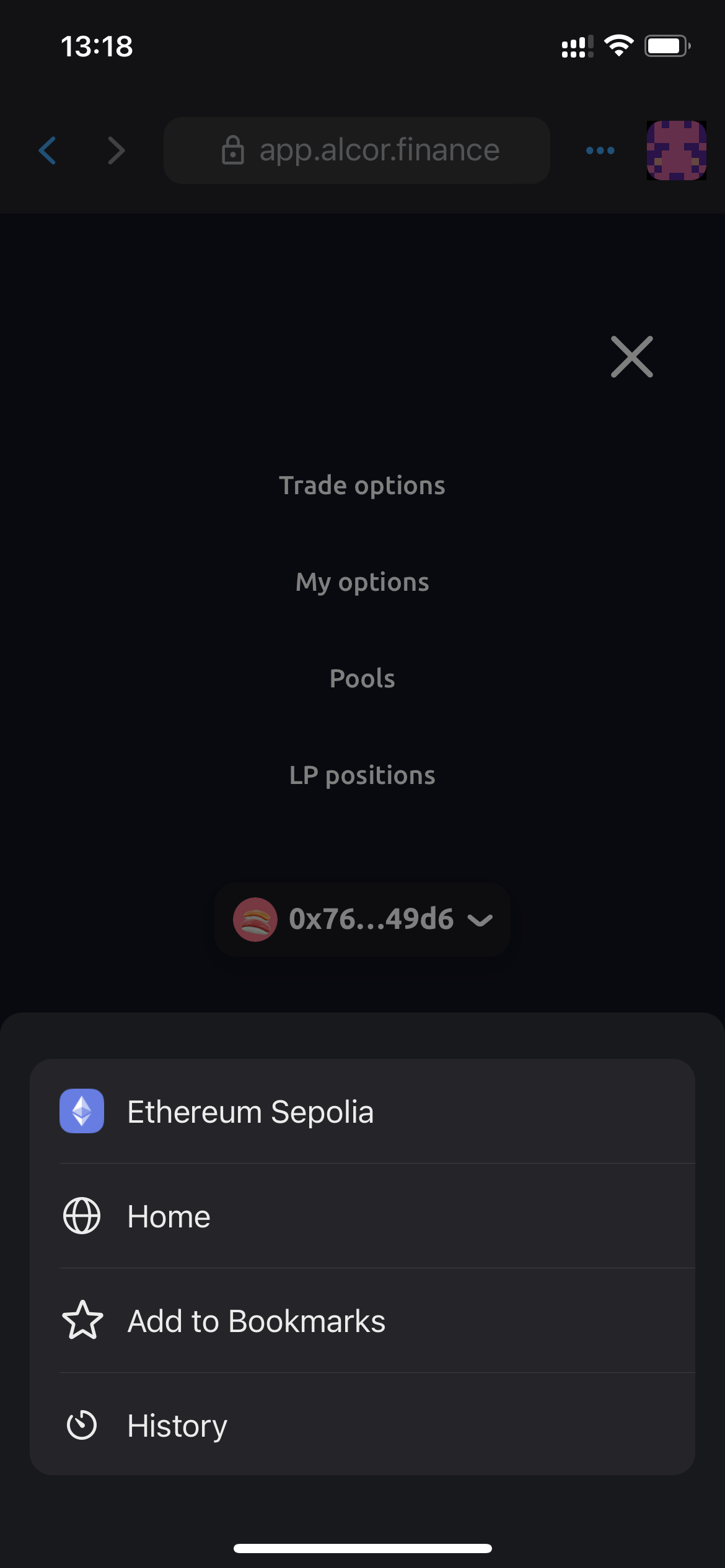
Step 3
Please switch to ‘Trade options’ page: https://app.alcor.finance/trade-options (opens in a new tab)
Choose an option you wish to buy or sell, and execute the trade.
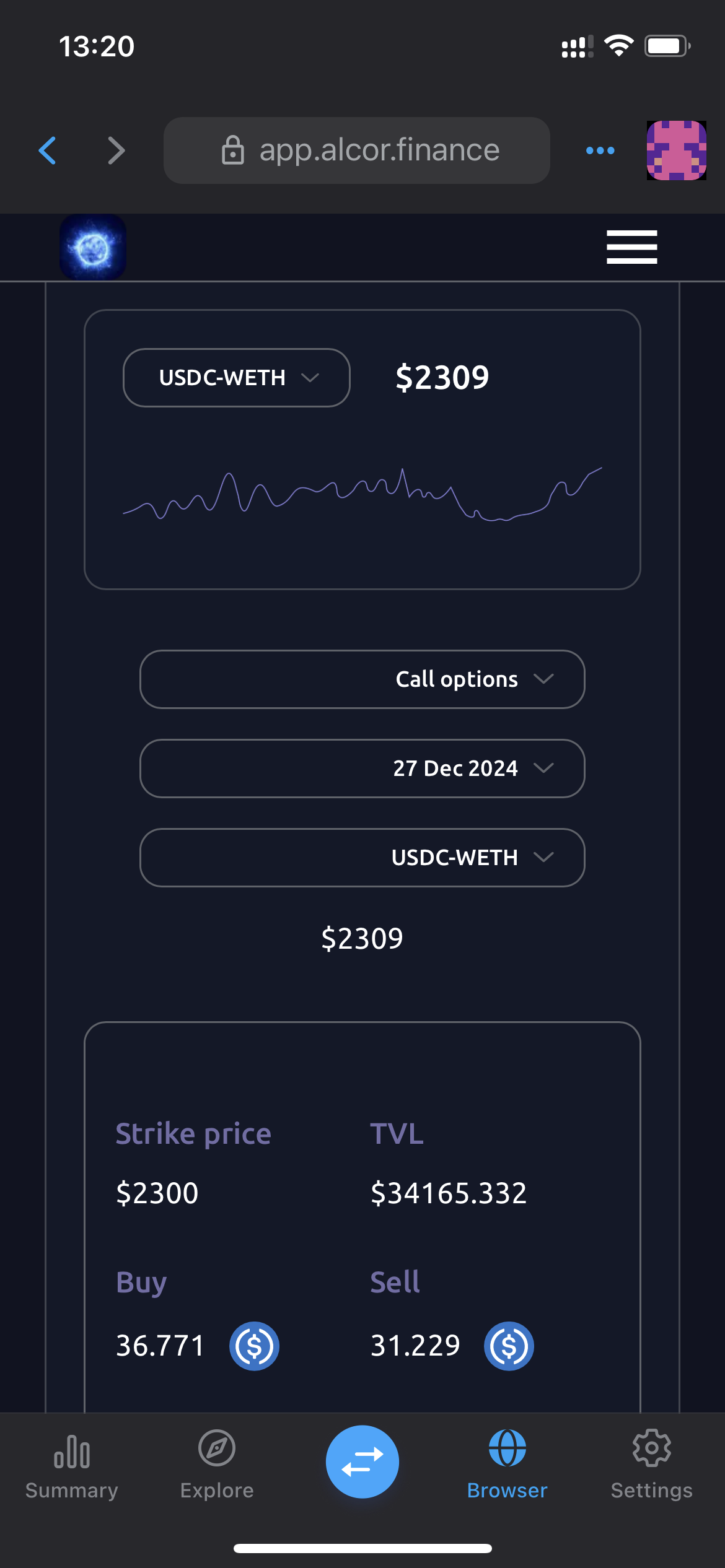

Confirm your trade, and you will see the link to the blockchain explorer.
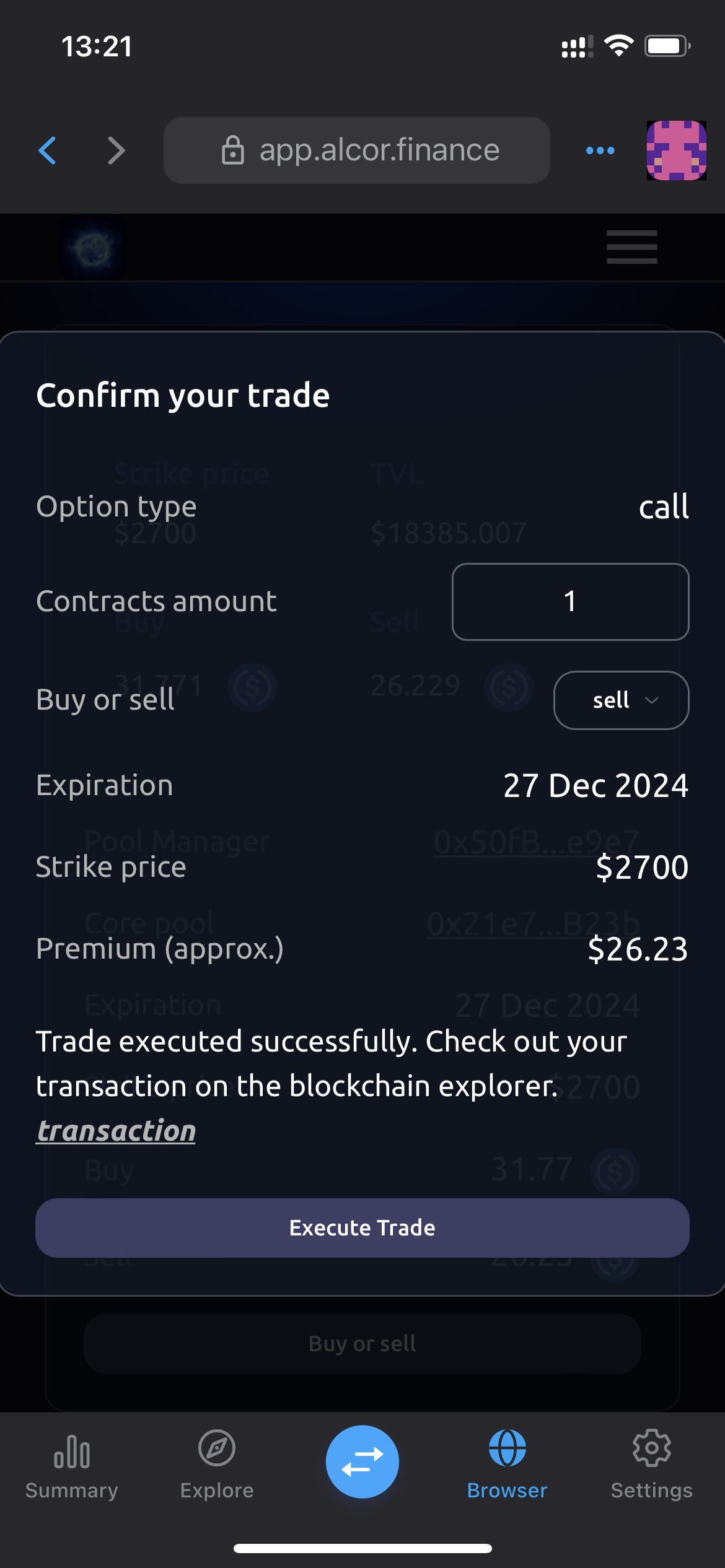
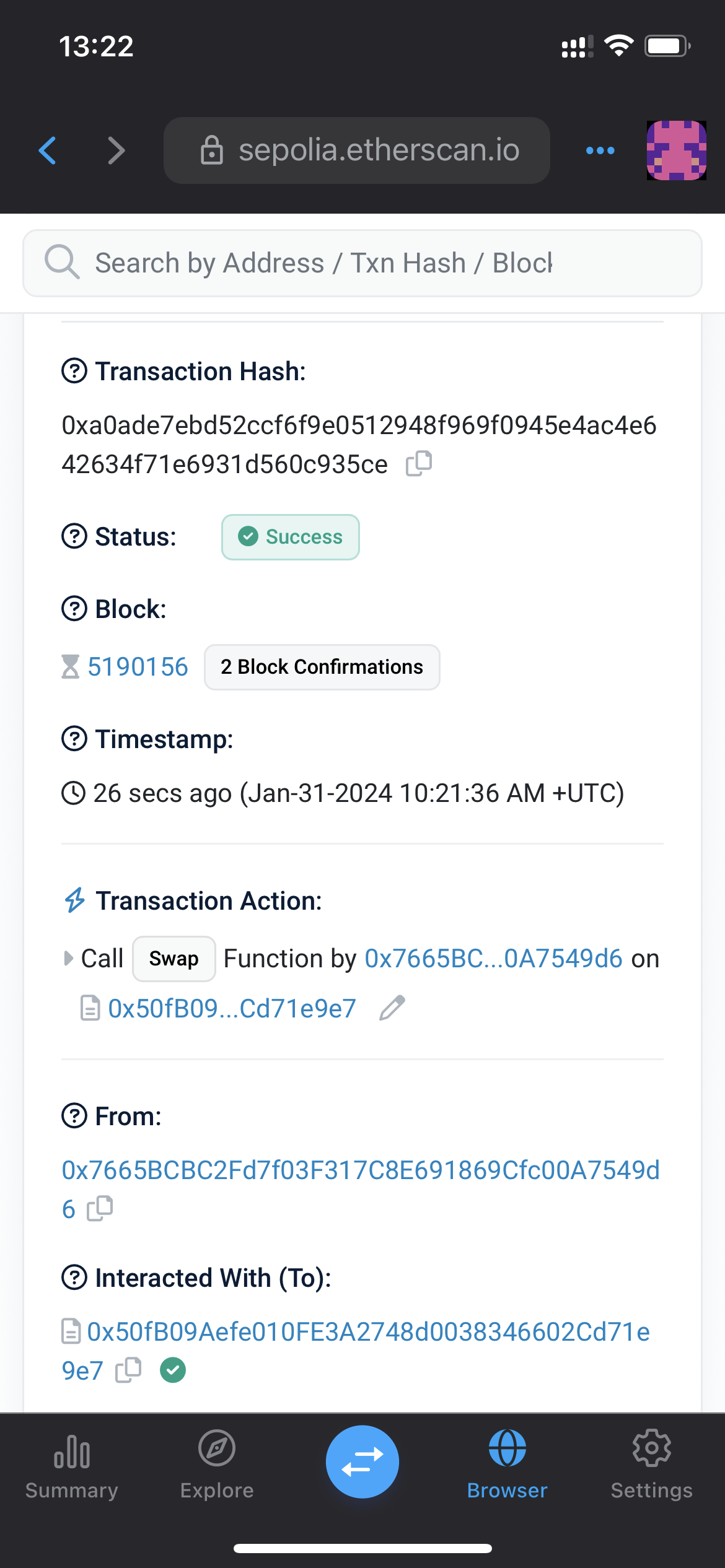
Visit ‘My options’ page to see your open positions:
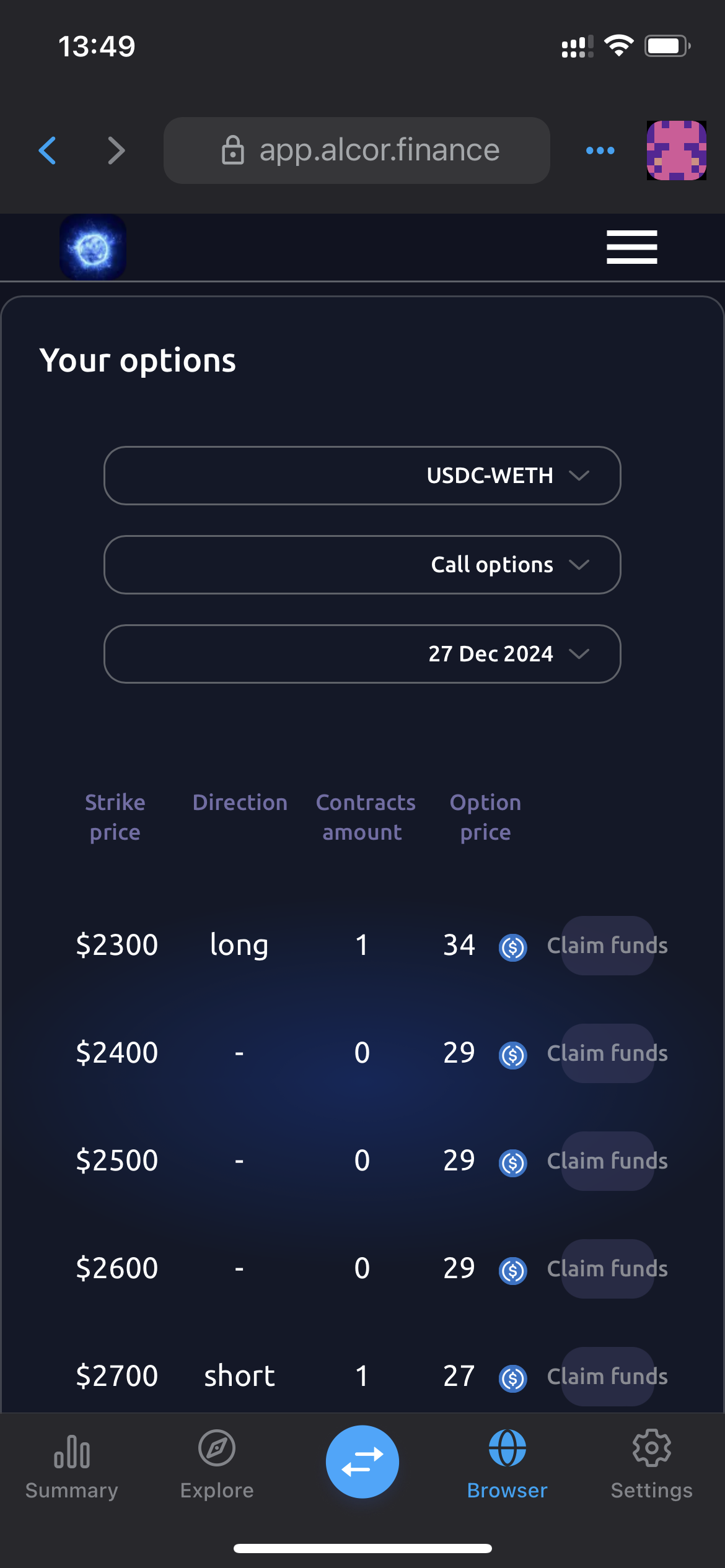
Step 4
Now, provide liquidity to the option pool.
Visit https://app.alcor.finance/pools (opens in a new tab) page, you will see option pools available for liquidity provision
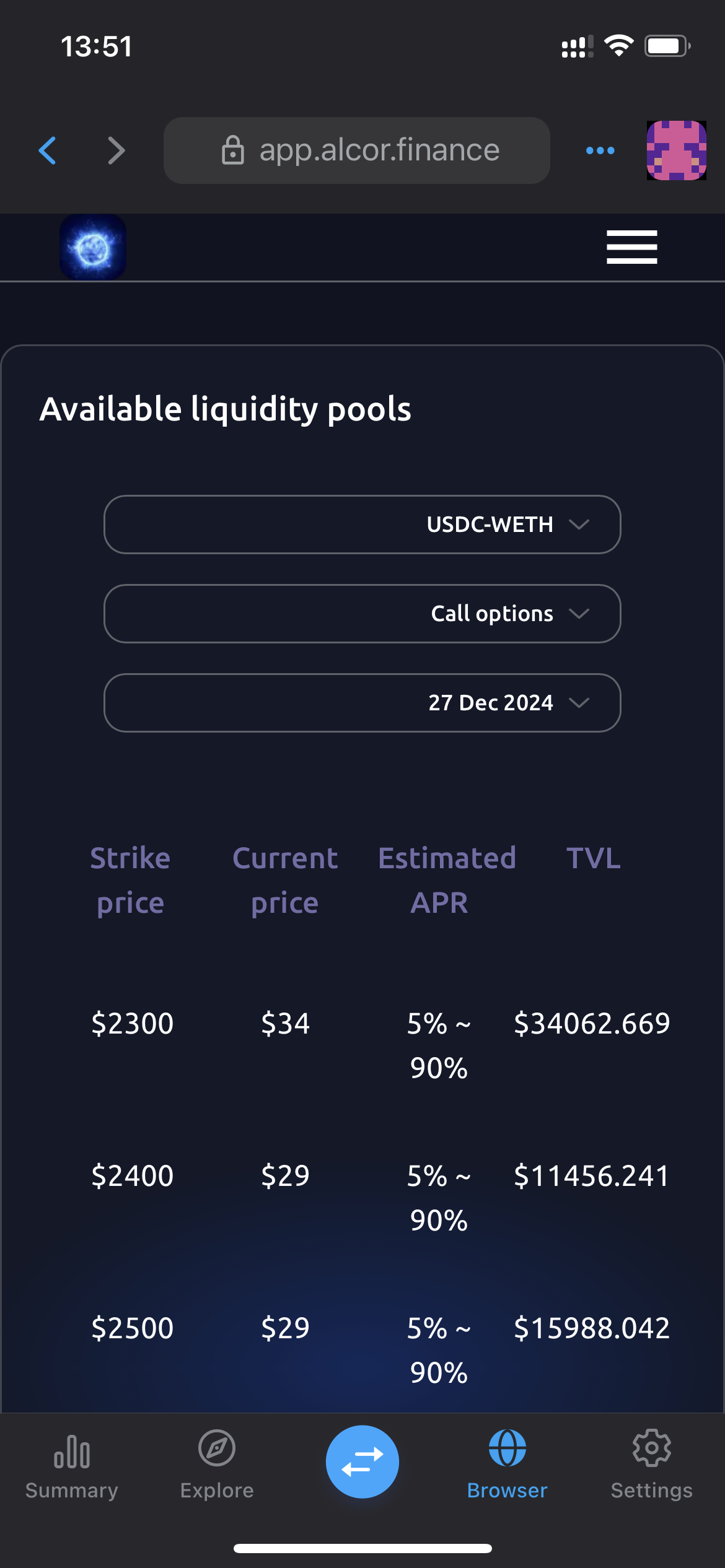
Specify option price range and tokens amounts, and add some liquidity:
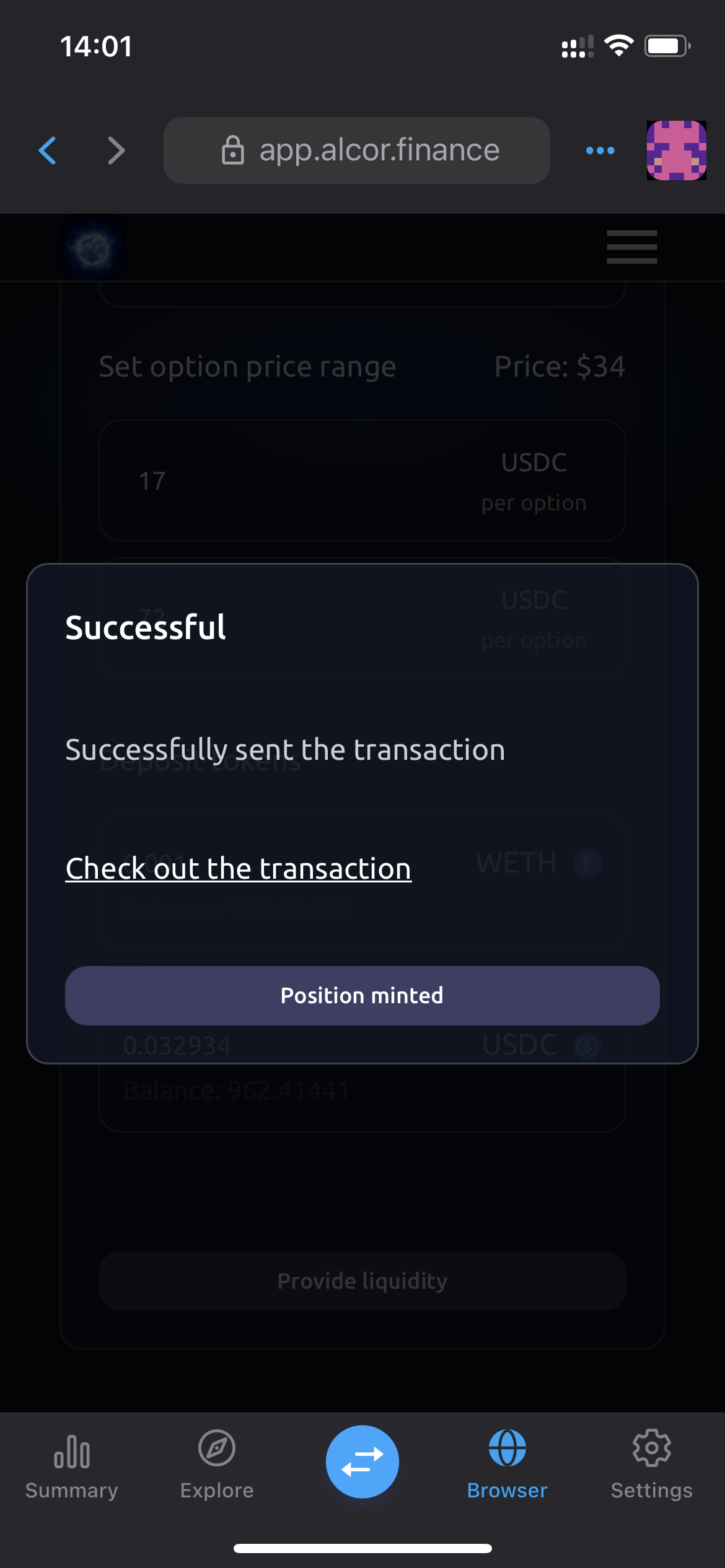
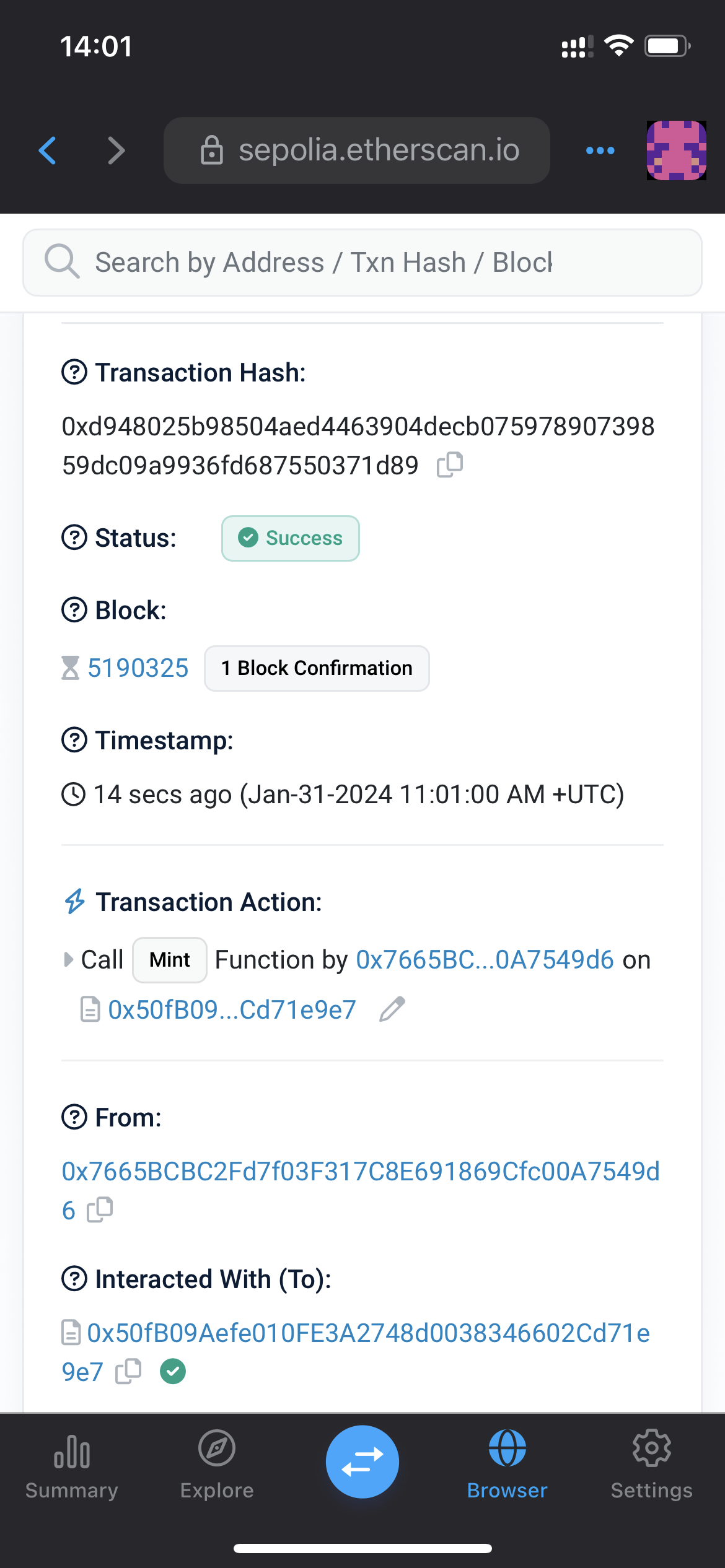
Step 5
Check out your LP positions here:
https://app.alcor.finance/lp-positions (opens in a new tab)
For more detailed info, click on Details.