Alcor.finanсe guide to using the application
Welcome to Alcor.finance, an options trading platform on the Arbitrum network.
1. Start trading - Launch Alcor.finance (opens in a new tab) application

2. Connect Wallet - Connect your wallet to access the app. Currently available: Metamask, Phantom Wallet, Wallet Connect, Trust Wallet, 1inch Wallet, Rainbow, Hot Wallet.

3. Option selection. The following options are currently available for trading: Call Buy (Long) , Call Sell (Short)

4. Choosing the expiration of your option. The longer the option term, the less leverage you will have on the option; with a short option term, the position becomes more sensitive to changes in the price of the underlying asset.

5. Full details of the option you have chosen.
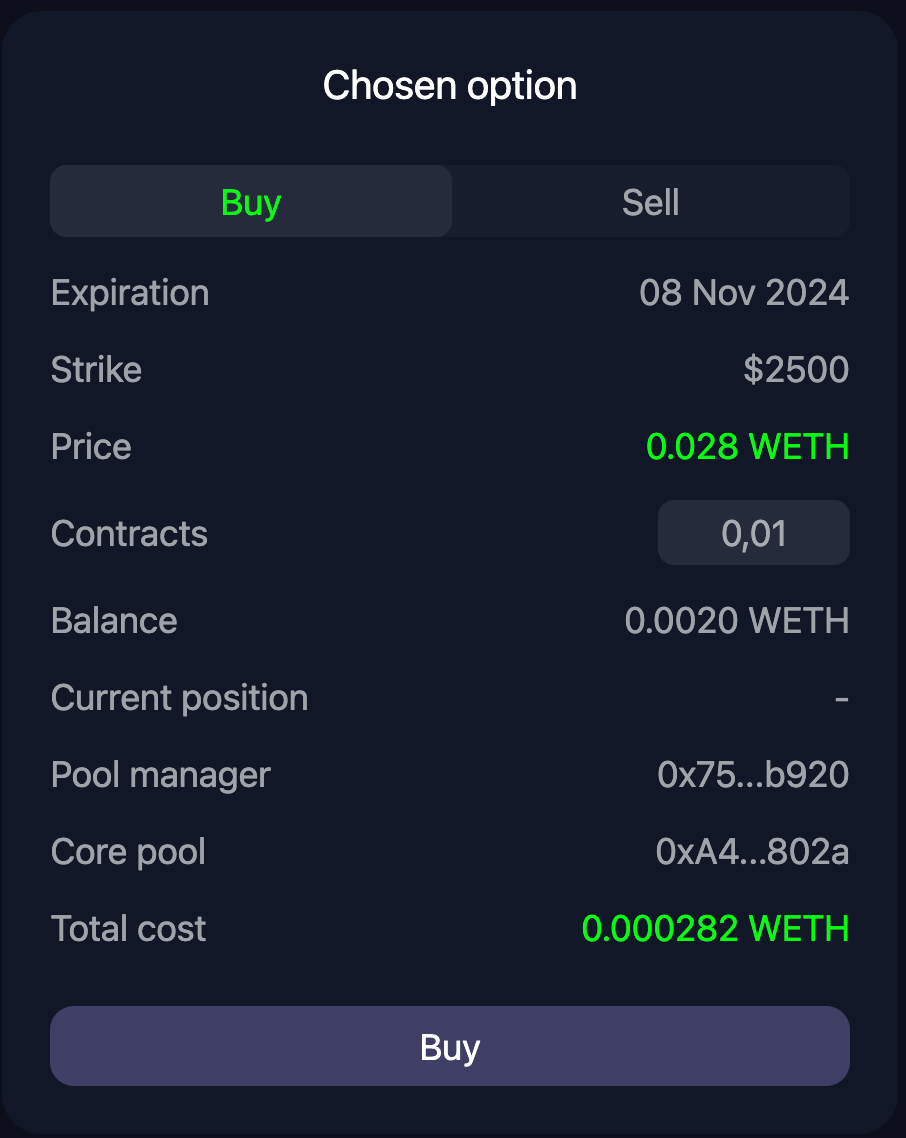 ㅤ
ㅤ
ㅤ
6. Available options to buy

7. Current asset price, TVL, Selection of token for trading

8. Current positions and full information about them

9. Referral System - Use your special link and invite referrals. At the moment you get 500 points for each referred referral. And in the future earn commissions from the transactions of your referrals, you can get your income at any time on-chain.

10. Portfolio - Complete information on your current positions, Combo Positions and Liquity Providing. Price of all positions, pnl on open trades.
