Hot Wallet guide to setting up the Arbitrum network
1. Create a wallet by going to the Hot Wallet app - https://t.me/herewalletbot (opens in a new tab).
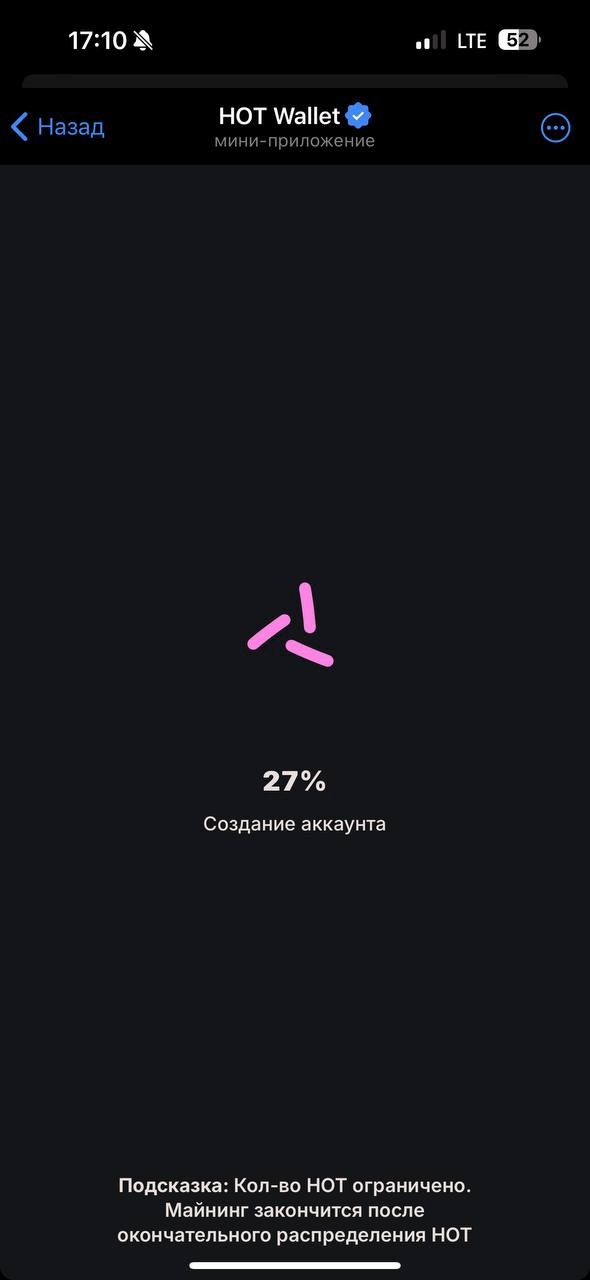 ㅤ
ㅤ
2. Click Add Chain to add an Arbitrum network.
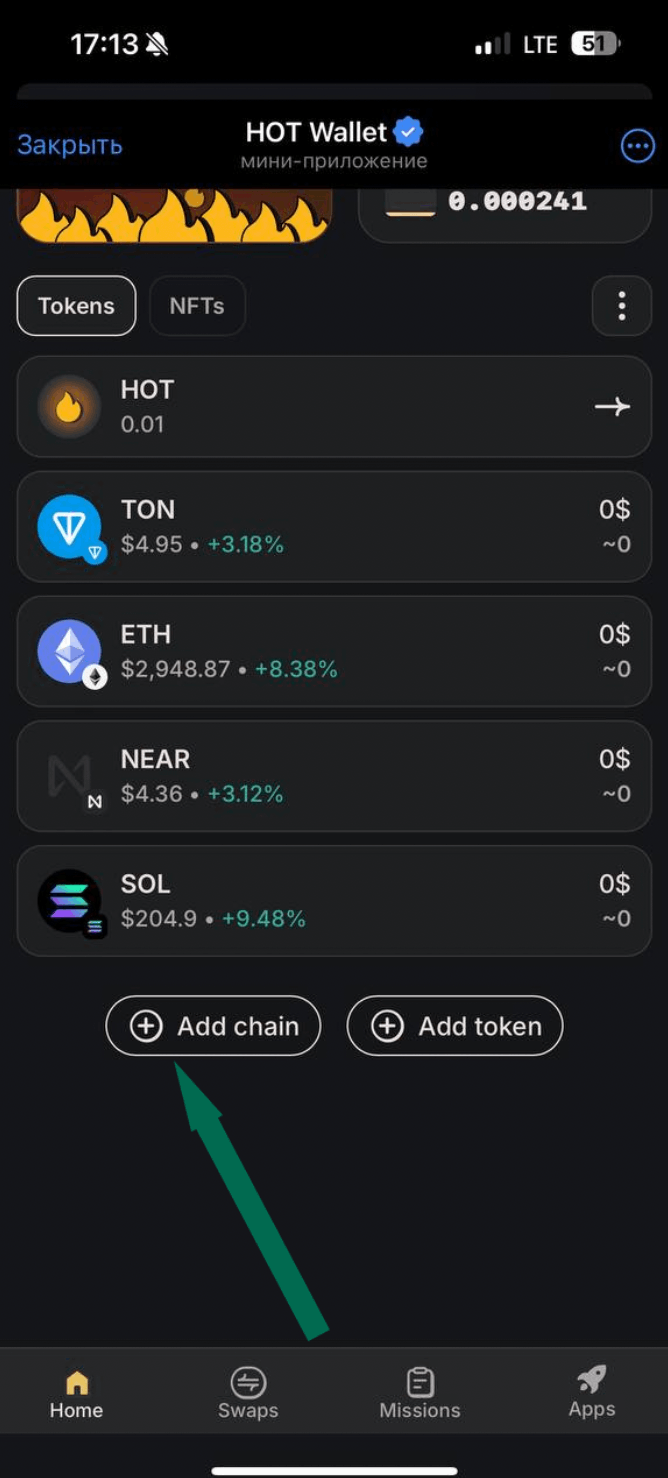 ㅤ
ㅤ
3. Select Arbitrum Chain from the list of available networks. In the search, type Weth, and enable Wrapped Ethereum.
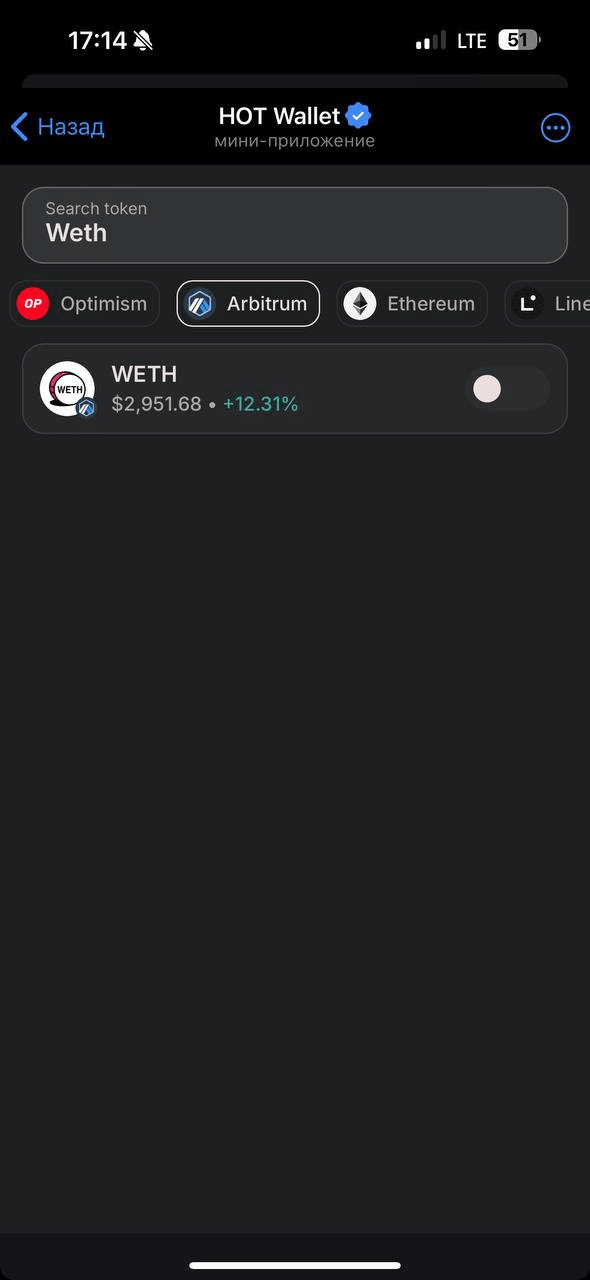 ㅤ
ㅤ
4. Select Arbitrum Chain from the list of available networks. In the search, type Weth, and enable Wrapped Ethereum.
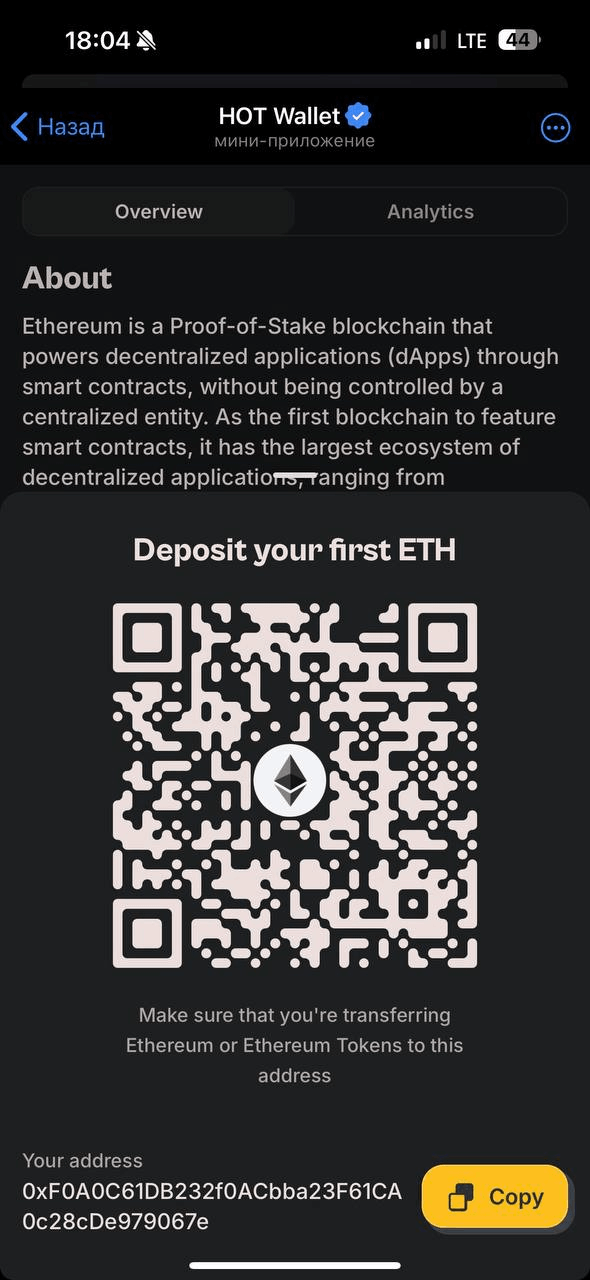 ㅤ
ㅤ